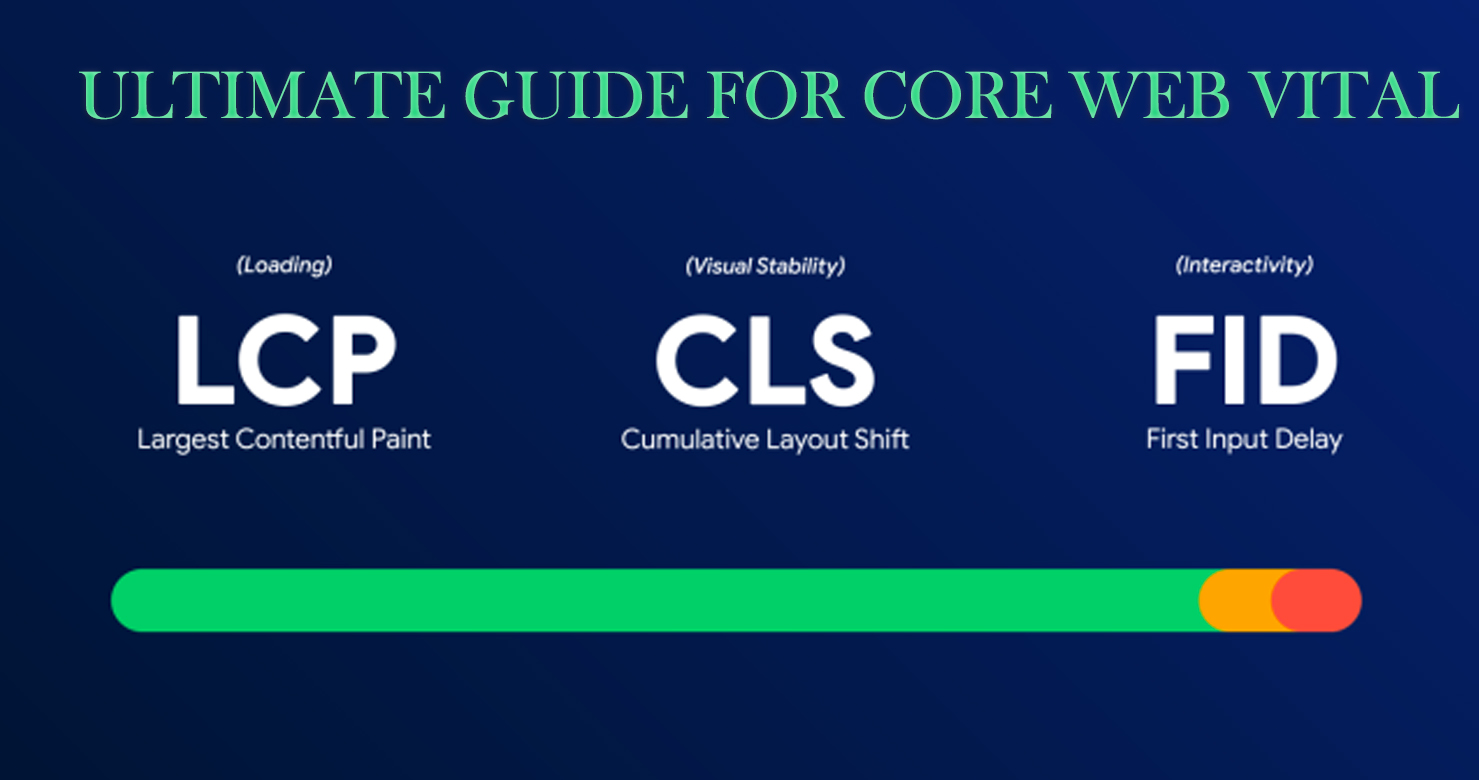Introduction: What is Google Adwords?
Google AdWords is an online advertising platform developed by Google, where advertisers can create and place ads on Google’s search engine and other Google-affiliated websites. With AdWords, advertisers can target their ads to a specific audience, using various strategies and techniques to improve the visibility and effectiveness of their ads.
AdWords operates on a pay-per-click (PPC) model, meaning that advertisers only pay when users click on their ad. This allows advertisers to control their advertising spending and only pay for the traffic they receive. AdWords offers a range of ad formats, including text ads, image ads, and video ads, and allows advertisers to target their ads based on keywords, location, and demographics.
AdWords is a powerful advertising tool that can help businesses of all sizes reach a wider audience and drive more website traffic. By creating well-designed and targeted ads, businesses can increase their visibility and attract more potential customers. AdWords also provides a range of tools and resources to help advertisers track and analyse their ad performance, allowing them to optimise their campaigns and improve their return on investment (ROI).
One of the critical benefits of AdWords is that it allows businesses to reach a highly targeted audience. By using keywords, location targeting, and other targeting options, advertisers can ensure that their ads are only shown to users who are most likely to be interested in their products or services. This can help to improve the relevance and effectiveness of ads and can also help to reduce the cost per click.
Another benefit of AdWords is that it offers a range of ad formats, allowing advertisers to choose the format that best suits their business and advertising goals. Text ads, for example, are a simple and cost-effective way to promote a business, while image and video ads can be more engaging and eye-catching. Advertisers can also use AdWords to create and manage their display network campaigns, which can help to increase brand awareness and drive traffic to their websites.
AdWords also provides various tools and resources to help advertisers track and analyse their ad performance. This includes the AdWords dashboard, which provides an overview of an advertiser’s ad performance and detailed reports on clicks, impressions, and conversions. Advertisers can also use the AdWords keyword planner to research and select the most effective keywords for their ads and the AdWords editor to manage and optimise their campaigns.
In conclusion, Google AdWords is a powerful advertising platform that can help businesses of all sizes reach a wider audience and drive more website traffic. With its targeting options, ad formats, and tracking and analysis tools, AdWords offers a range of benefits that can help businesses improve their visibility, attract more potential customers, and increase their return on investment.
Step 1: Choose Your Target Audience & Keyword

As a business owner or digital marketer, you know the importance of targeting the right audience and using keywords to attract potential customers. With Google Adwords, you have the tools and resources to do just that. However, it can be overwhelming to navigate through the various options and features of Adwords to choose the right audience and keywords.
Here are some tips and guidelines on choosing your target audience and keywords with Google Adwords.
Identify your business goals and objectives.
Before you start using Adwords, it’s essential to have a clear understanding of your business goals and objectives. This will help you determine the audience and keywords you need to target. For example, if your goal is to increase brand awareness, you may want to target a broader audience and use broader keywords. On the other hand, if your goal is to drive more sales or leads, you may want to target a specific audience and use specific keywords.
Understand your target audience
Once you have identified your business goals and objectives, it’s time to understand your target audience. This involves researching and gathering information about your potential customers’ demographics, interests, behaviours, and needs. You can use tools like Google Analytics and Google’s Audience Insights to learn more about your audience.
Choose the right keywords.
Once you understand your target audience, it’s time to choose the right keywords to attract them to your ads. Adwords has a keyword planner tool to help you find your business’s most relevant and popular keywords. You can also use tools like Google Trends and SEMrush to see the search trends and competition for different keywords.
Select the suitable audience targeting options
Adwords allows you to target specific audiences based on their demographics, interests, behaviours, and other factors. You can use the Audience tab in Adwords to create custom audiences and target them with your ads. For example, you can target people based on age, gender, location, interests, behaviours, and other factors.
Monitor and optimise your campaigns
Once you have set up your Adwords campaigns, monitoring and optimising them regularly is essential. This involves tracking the performance of your ads and making changes based on the results. You can use the Adwords dashboard to see the metrics and data for your campaigns, such as impressions, clicks, conversions, and cost-per-click. You can also use the A/B testing feature in Adwords to test different versions of your ads and see which ones perform better.
In conclusion, choosing the right target audience and keywords with Google Adwords can be challenging, but it’s essential for the success of your business. Following the tips and guidelines mentioned above, you can effectively target the right audience and use keywords to attract potential customers to your ads.
Step 2: Choose Your Budget

When it comes to advertising on Google Adwords, setting a budget can be a daunting task. On the one hand, you want to invest enough to drive traffic and conversions, but on the other hand, you don’t want to overspend and waste your advertising dollars.
So how do you determine the proper budget for your Adwords campaign? Here are some key factors to consider:
Your business goals
Before setting a budget for your Adwords campaign, you must first consider your business goals. Are you looking to drive more traffic to your website? Increase conversions? Boost brand awareness?
Your business goals will help you determine the type of Adwords campaign that will be most effective for you and the budget you should allocate. For example, if you’re looking to drive traffic to your website, you should focus on keyword-targeted search ads, which can be cost-effective. You should focus on conversion-optimised ads, which require a higher budget to increase conversions.
Your target audience
Another factor to consider when setting your Adwords budget is your target audience. Who are you trying to reach with your ads? Are they in a specific location? Do they have specific interests or behaviours?
Understanding your target audience will help you determine the suitable Adwords targeting options and the budget you should allocate to them. For example, if you’re targeting a specific location, you may want to allocate a higher budget to geographic targeting. If you’re targeting a specific interest or behaviour, you should allocate a higher budget to interest or behaviour targeting.
Your competition
When it comes to Adwords, competition can have a significant impact on your budget. The more competitive your industry, the higher your keywords’ cost-per-click (CPC). And the higher the CPC, the higher your budget needs to drive traffic and conversions.
To determine the level of competition in your industry, you can use Adwords’ Keyword Planner tool. This tool will give you an idea of the average CPC for your keywords, as well as the level of competition for those keywords. Based on this information, you can adjust your budget accordingly.
Your budget constraints
Of course, it’s essential to consider your budget constraints when setting your Adwords budget. You want to allocate enough funds to drive traffic and conversions, but you also want to avoid overspending.
To determine your budget constraints, consider the overall marketing budget for your business and how much you can allocate to Adwords. You can also use Adwords’ Estimated Cost-per-Click tool to get an idea of the budget needed to drive traffic and conversions for your keywords.
Your Adwords campaign performance
Once you’ve launched your Adwords campaign, tracking and analysing its performance is essential. This will give you insight into which ads and keywords drive the most traffic and conversions and which are underperforming.
Based on this information, you can adjust your budget to allocate more funds to the ads and keywords that are performing well and less to the ones that are underperforming. This can help optimise your Adwords campaign and get the most out of your budget.
In summary, choosing the proper budget for your Adwords campaign requires a combination of factors. Consider your business goals, target audience, competition, budget constraints, and campaign performance to determine the proper budget for your campaign. By doing so, you can drive traffic and conversions without overspending.
Step 3: Define Your Conversion Rates And What You Want To Accomplish
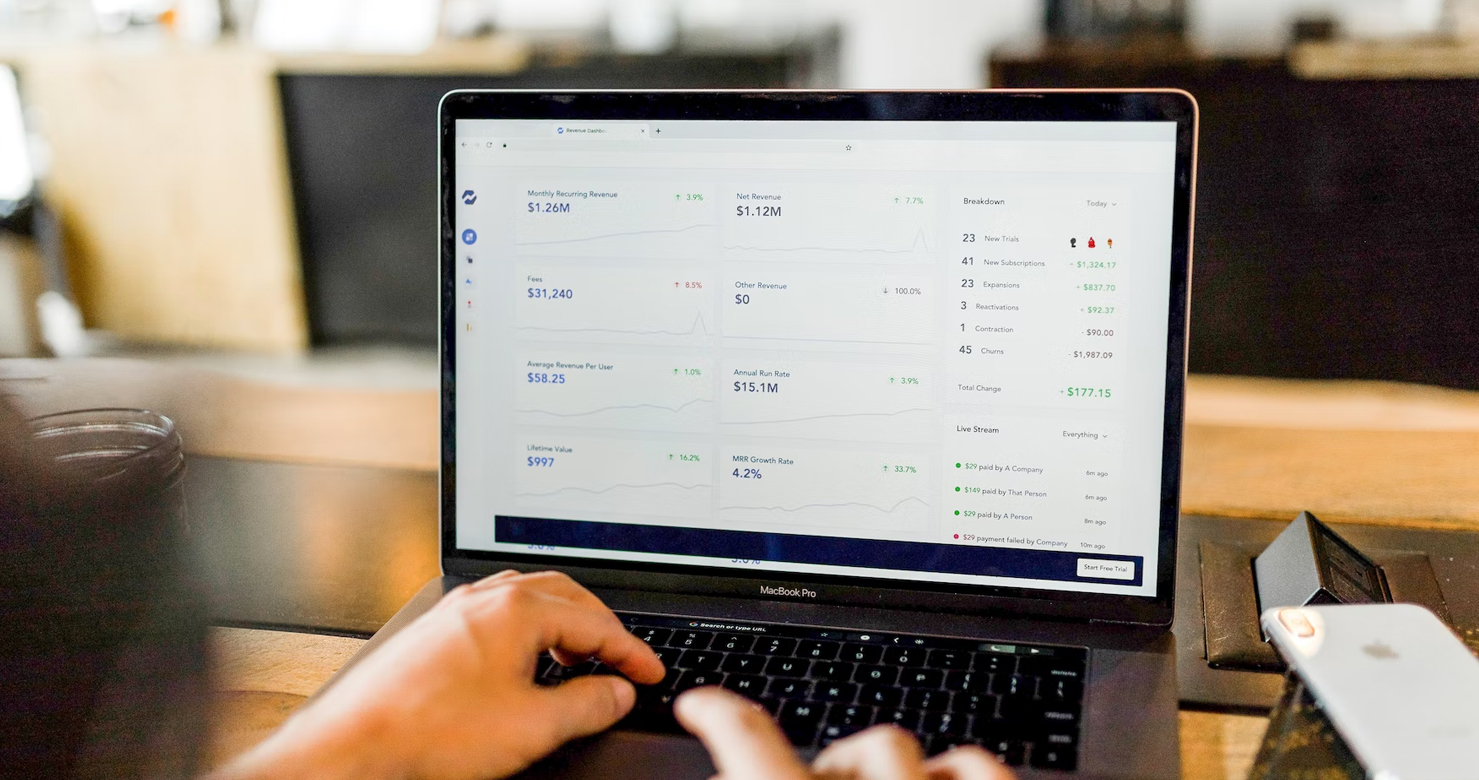
As a business owner, it is crucial to understand and define your conversion rates to effectively implement and measure the success of your Google AdWords campaign. Conversion rate refers to the percentage of visitors to your website who take the desired action, such as making a purchase or filling out a contact form.
Determining your conversion rate is essential in setting up your AdWords campaign, as it allows you to clearly define your goals and determine the necessary budget and tactics to achieve them. By understanding your conversion rate, you can make informed decisions on optimising your AdWords campaign for maximum return on investment (ROI).
To define your conversion rate, you first need to identify the specific action you want visitors to take on your website. This could be purchasing a product, filling out a contact form, or signing up for a newsletter. Once you have identified your desired action, you can track the number of visitors who take that action and divide it by the total number of visitors to your website. This will give you your overall conversion rate.
For example, if you have 100 visitors to your website and 10 of them make a purchase, your conversion rate would be 10%. It is essential to track and monitor your conversion rate regularly, as it can fluctuate due to changes in your website, competition, and other factors.
Once you have determined your conversion rate, you can use it to set specific goals for your AdWords campaign. For example, if your current conversion rate is 10%, you may set a goal to increase it to 15% by implementing targeted ads and optimising your website for conversions. By setting specific goals, you can measure the success of your AdWords campaign and make necessary adjustments to achieve your desired results.
In addition to setting goals, understanding your conversion rate can help determine the appropriate budget for your AdWords campaign. Knowing how much it costs to acquire a customer and how much each customer is worth, you can determine the maximum amount you are willing to pay for each click on your ad. This allows you to maximise your AdWords budget and get the most out of your campaign.
Another critical aspect of defining your conversion rate is understanding your target audience. By knowing your ideal customer’s demographics, interests, and behaviours, you can create targeted ads that are more likely to convert. This can include targeting specific keywords, locations, and demographics to reach the right audience at the right time.
Optimizing your website for conversions is crucial in achieving a high conversion rate. This can include implementing clear calls to action, making the purchasing process easy and streamlined, and providing valuable and relevant content to engage and persuade potential customers.
In conclusion, defining your conversion rate is essential in setting up and measuring the success of your AdWords campaign. By understanding your conversion rate, setting specific goals, determining an appropriate budget, targeting the right audience, and optimising your website, you can maximise your ROI and achieve your desired results. You can make necessary adjustments to continuously improve and grow your business by regularly tracking and monitoring your conversion rate.
Step 4. Track Your Campaign To Analyse Performance And Learn From Mistakes As You Go.

When running a successful Google Adwords campaign, tracking and analysing your performance is essential to learn from mistakes and optimise your strategy. By regularly monitoring your campaign, you can identify areas for improvement and make adjustments to increase your return on investment.
Here are some critical steps to follow to track and analyse your Google Adwords campaign:
Set clear goals and objectives
Before you launch your campaign, you must define clear goals and objectives. This will help you determine what metrics to track and how to measure success. For example, your goals may include increasing website traffic, generating leads, or boosting conversions.
Use the right tracking tools.
To track your campaign, you’ll need to use the right tools. Google provides several free and paid tools that can help you track and analyse your Adwords performance. These include the Adwords Performance Grader, which provides a score based on your account performance, and the Adwords Keyword Tool, which helps you find new keywords and track their performance.
Monitor your campaign metrics
Once your campaign is live, it’s essential to monitor critical metrics such as clicks, impressions, and conversions. This will help you understand how your ads perform and identify improvement areas.
To track these metrics, you can use the Adwords Dashboard, which provides a high-level overview of your campaign performance. You can also use the Adwords Campaigns tab to see detailed data on individual campaigns and ad groups.
Analyse your campaign data
Once you’ve collected data on your campaign performance, it’s time to analyse it. This will help you identify trends and patterns and understand which aspects of your campaign are working well and which need improvement.
You can use the Adwords Dimensions tab to analyse your data, which provides detailed insights into your ad performance. You can also use the Adwords Report Editor, which allows you to create custom reports and view data in various formats.
Make adjustments and tests.
Based on your analysis, you may need to make adjustments to your campaign to improve performance. This could include changing your ad copy, targeting different keywords, or adjusting your bid strategy.
It’s also essential to test different campaign elements to see what works best. For example, you can run A/B tests to compare the performance of different ad copy or test different keyword targeting strategies to see which generates the best results.
Repeat and refine
Tracking and analysing your campaign performance is not a one-time activity. It’s essential to regularly monitor and analyse your data to identify areas for improvement and make ongoing adjustments to your campaign.
As you continue to track and refine your campaign, you’ll learn from your mistakes and optimise your strategy to maximise your return on investment.
In conclusion, tracking and analysing your Google Adwords campaign performance is crucial for success. You can optimise your campaign and improve your return on investment by regularly monitoring your metrics, analysing your data, and making adjustments based on your findings.